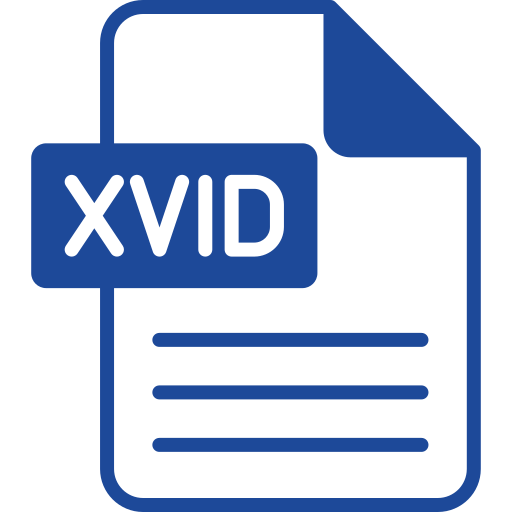Download Xvid Video Codec a software tool used to compress and decompress digital video files. The term “codec” comes from “coder-decoder,” and its primary purpose is to reduce the size of video files for easier storage, sharing, and playback while preserving as much of the original quality as possible.
Whether you’re a movie enthusiast, content creator, or simply someone who values high-quality video playback, Xvid is your ticket to superior performance and versatility.
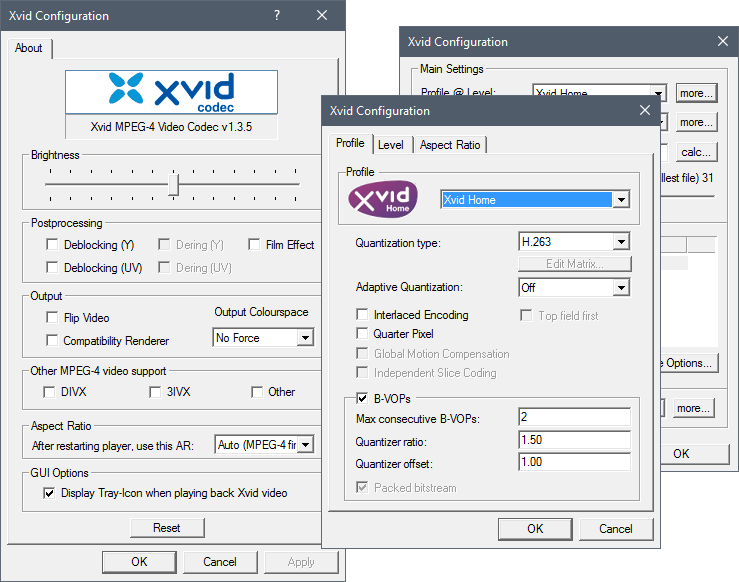
What is Xvid Video Codec?

Xvid is a popular and highly efficient video compression technology that has revolutionized the way we store and share digital videos. Known for its exceptional ability to compress video files while maintaining high-quality playback, Xvid is an open-source alternative to commercial codecs, making it accessible to a global audience. Whether you are a video enthusiast, content creator, or simply someone looking to optimize storage without compromising on video clarity, Xvid offers a reliable solution for all your multimedia needs.
An XVID file uses the Xvid video codec library. It’s not a video format like MP4, but instead a program that’s used to compress and decompress video to the MPEG-4 Part 2 Advanced Simple Profile (ASP) coding standard to save on disk space and file transfer speeds.
Because of the compression supported in Xvid content, a full-length movie can usually be compressed sufficiently to retain DVD quality while still fitting on a CD.
Although you might be using a file that has the .XVID file extension, many file containers store Xvid video content. Having a video that uses this codec doesn’t determine the file extension. Depending on who made it, the file might be named something like video.xvid.avi for an AVI file, for example.
Xvid is distributed under the GPL free software license. It can be compiled on any compatible operating system and device without limitation.
Key Features
Download Xvid Video Codec
| File Name | Xvid Video Codec |
| Version | 1.3.7 (Original Build) |
| Size | 11.3 Mb |
| Compatibility | Windows 10 & Above |
| Last Updated on | December 30, 2024 |
Many different Linux distributions are available today with rather different features and characteristics. Xvid should run on all of them but binary packages are not maintained for all. Actually, it is rather easy to compile the Xvid source packages under Linux, therefore just few selected Linux distributions are covered here:
How to Use Xvid Video Codec
- Download the Codec:
- Download Xvid Video Codec from above according to your system.
- Install on Your System:
- Follow the installation instructions for your operating system.
- Integrate with Media Players:
- Install Xvid-compatible media players or configure existing ones to use the codec.
- Encode Videos:
- Use video editing or encoding software like VirtualDub or HandBrake to encode videos with Xvid.
How can I ensure the best quality when encoding videos with Xvid?
To achieve the best quality when encoding with Xvid:
- Use a high-quality source video.
- Maintain an appropriate bitrate; higher bitrates generally yield better quality but result in larger file sizes.
- Configure advanced settings like quantization and motion search precision carefully.
- Use two-pass encoding for better bitrate distribution.
Familiarity with encoding settings and testing different configurations can help achieve optimal results.
What are the recommended settings for achieving optimal quality with Xvid?
To achieve optimal quality when encoding with Xvid, consider the following settings:
- Two-Pass Encoding: Performing two-pass encoding allows for better bitrate distribution, enhancing overall quality.
- Bitrate Selection: Choose an appropriate bitrate based on the desired quality and file size. Higher bitrates generally yield better quality but result in larger files.
- Resolution and Aspect Ratio: Maintain the video’s original resolution and aspect ratio to prevent distortion.
- Advanced Features: Enable features like B-frames, motion compensation, and trellis quantization to improve compression efficiency and quality.
It’s advisable to experiment with these settings and perform test encodes to determine the best configuration for your specific content.
What are the common causes of playback issues with Xvid-encoded videos, and how can they be resolved?
Common causes of playback issues include:
- Missing or Outdated Codecs: Ensure that the Xvid codec is installed and up to date on your system.
- Unsupported Advanced Features: Some players may not support advanced Xvid features; try disabling these features during encoding or use a more compatible player.
- Corrupted Files: Verify the integrity of the video file, as corruption can lead to playback problems.
- Hardware Limitations: Older hardware may struggle with high-resolution or high-bitrate Xvid videos; consider re-encoding to lower settings.